Tutorial #2) Animation Techniques using the Selection Tool
Blood FX » Devlog
Animation Techniques (using the Selection Tool)
1) Displace by drag/dropping segments
2) Stretch selected segments
3) Rotate and adjust the center origin point

1) Displacement
Displacement is when a sprite (or a piece of a sprite) is shifted to another location.
When displacing a segment, fill in the empty areas by stretching or redrawing those areas.
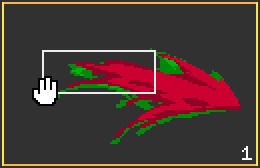
2) Rotation
Select the outer extremities of the sprite and rotate them.
Adjust the center point of rotation to the bottom right corner.
In this example, the bottom half of the sprite is selected and then rotated downwards. This slight shift gives the illusion of gravity affecting a slower part of the sprite.
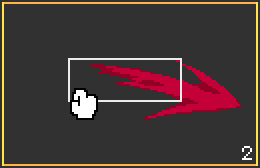
3) Stretch
Stretching works great for non-solid objects because they tend to stretch out naturally when moving. Otherwise, use it sparingly on 'smear frames' for solid objects.
Remember to utilize Displacement alongside Stretching so your animation feels dynamic.
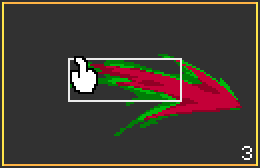
Final Thoughts
These principles are applicable in other areas of animation.
Never forget that the beauty is in the details..!
Good luck and have fun with whatever you're making! -j
I recently made a new links page. Connect with me for more!
https://bit.ly/linksjasontomlee
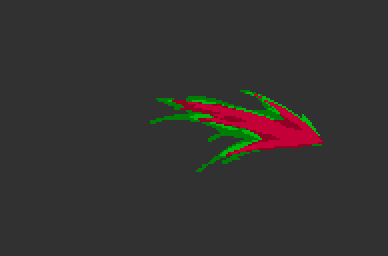
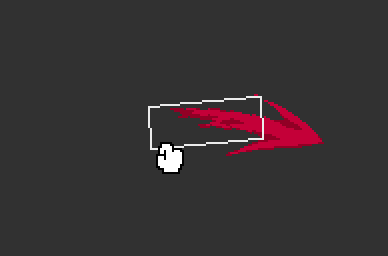
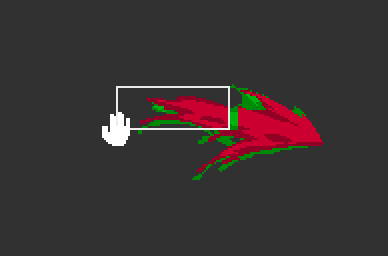
Get Blood FX
Blood FX
Animated Blood & Gore effects
More posts
- Tutorial #1) Blood Shape FundamentalsOct 28, 2023
- Update #7) Batch 2 Horizontal GushOct 25, 2023
- Update #6) Free Pixel-Concept Art UpdateOct 22, 2023
- Update #5) Concept Art-Sword SlashesJul 31, 2023
- Update #4) New CursorJul 08, 2023
- Update #3) New Export Sheets (1A, 1B, 2A)Jun 06, 2023
Leave a comment
Log in with itch.io to leave a comment.